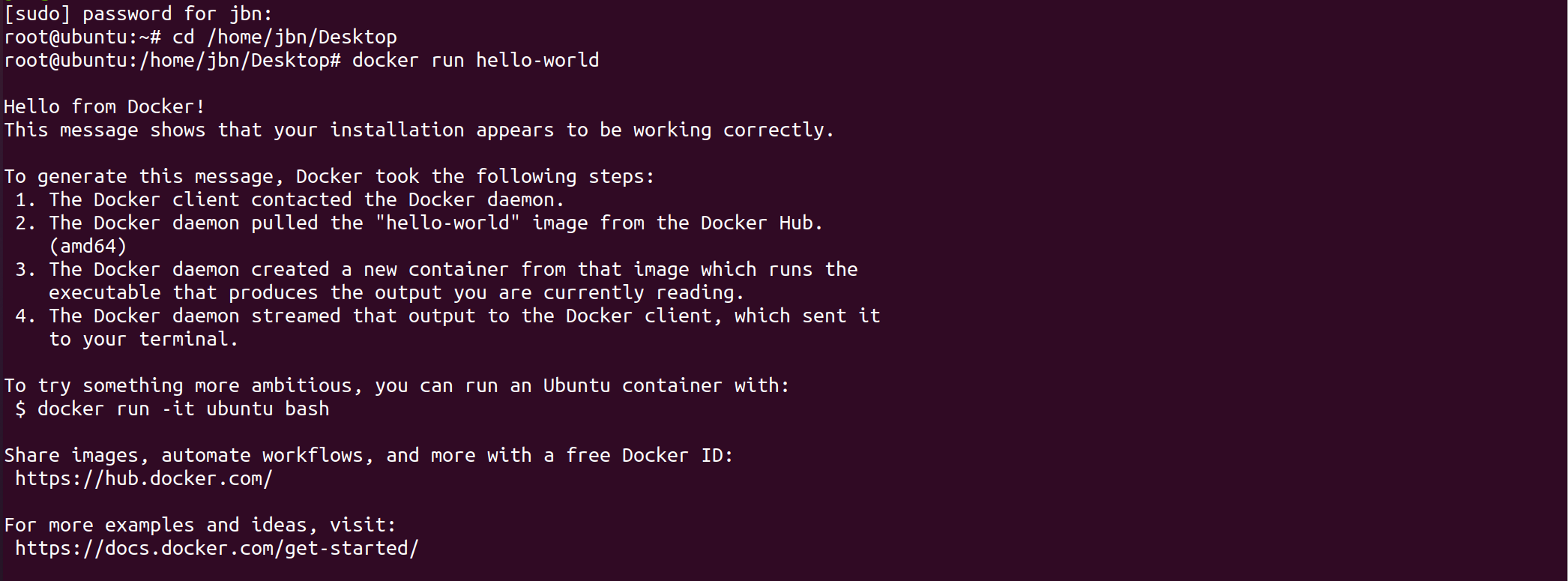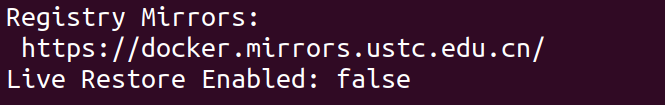安装
官网
https://docs.docker.com/engine/install/ubuntu/#set-up-the-repository
清华源
https://mirrors.tuna.tsinghua.edu.cn/help/docker-ce/
Install
1
2
3
4
5
6
7
8
9
10
11
12
13
14
15
| sudo apt-get install apt-transport-https ca-certificates curl gnupg2 software-properties-common
sudo mkdir -p /etc/apt/keyrings
sudo apt-get update
curl -fsSL https://download.docker.com/linux/ubuntu/gpg | sudo gpg --dearmor -o /etc/apt/keyrings/docker.gpg
echo \
"deb [arch=$(dpkg --print-architecture) signed-by=/etc/apt/keyrings/docker.gpg] https://mirrors.tuna.tsinghua.edu.cn/docker-ce/linux/ubuntu \
$(lsb_release -cs) stable" | sudo tee /etc/apt/sources.list.d/docker.list > /dev/null
sudo apt-get install docker-ce docker-ce-cli containerd.io docker-compose-plugin
sudo docker run hello-world
|
测试
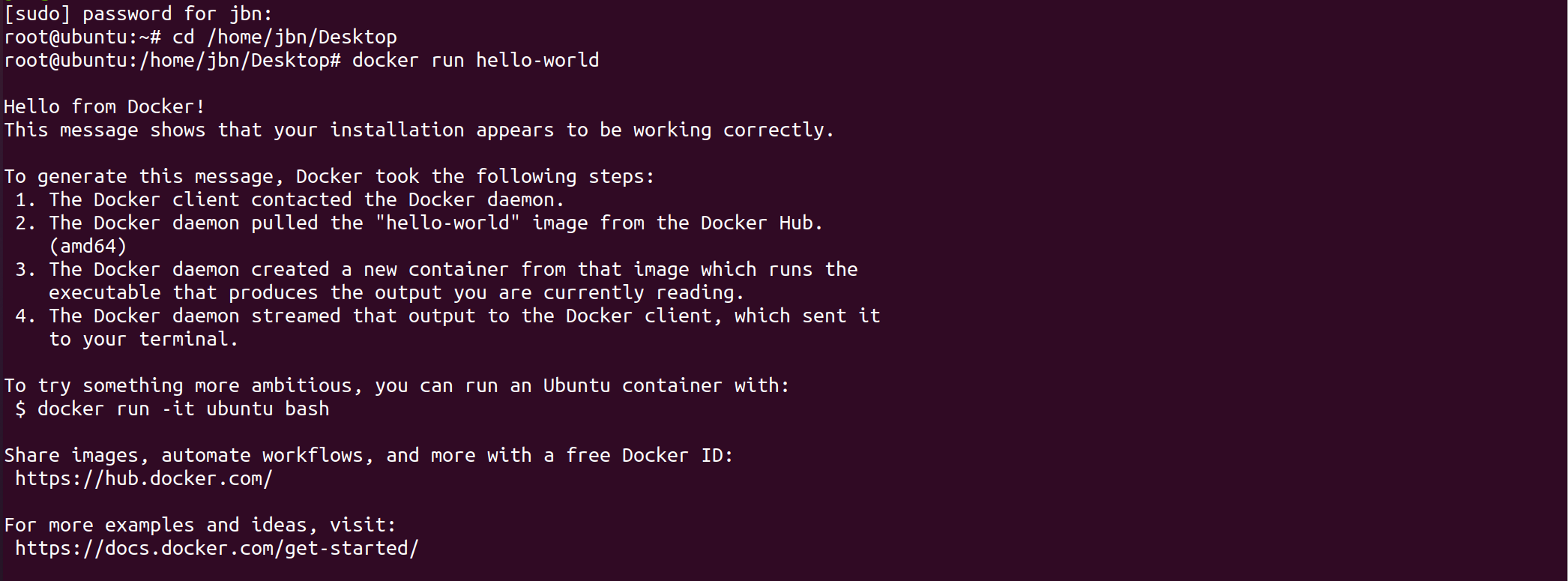
换源
1
2
3
4
5
6
7
8
9
10
11
12
13
14
15
16
17
18
19
| 在 /etc/docker/daemon.json 中写入:
{"registry-mirrors":["https://docker.mirrors.ustc.edu.cn/"]}
科大镜像:https://docker.mirrors.ustc.edu.cn/
网易:https://hub-mirror.c.163.com/
阿里云:https://<你的ID>.mirror.aliyuncs.com
七牛云加速器:https://reg-mirror.qiniu.com
清华源:https://mirrors.tuna.tsinghua.edu.cn/docker-ce/linux/ubuntu
重启服务
$ sudo systemctl daemon-reload
$ sudo systemctl restart docker
如果换源生效,运行 docker info,将出现类似结果
Registry Mirrors:
https://docker.mirrors.ustc.edu.cn/
|
查看阿里云地址 阿里云
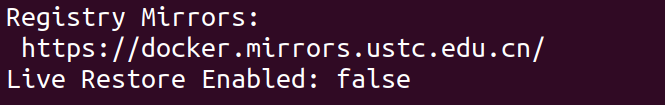
USAGE
拉取镜像
1
| docker pull <mirror name>
|
通过 Dockerfile 创建容器
1
| docker build -t <name> .
|
通过 docker-compose 创建容器
查看当前容器
查看所有镜像
删除容器
删除镜像
如果您喜欢此博客或发现它对您有用,则欢迎对此发表评论。 也欢迎您共享此博客,以便更多人可以参与。 如果博客中使用的图像侵犯了您的版权,请与作者联系以将其删除。 谢谢 !